Thursday, October 10, 2013
Posted by abhinav
with 3 comments
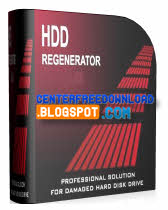
HDD Regenerator is a unique software program for regeneration of hard disk drives. The program eliminates physical bad sectors* on a hard disk drive surface. It does not hide bad sectors, it really restores them!
Hard disk drive is an integral part of every computer. It stores all your information.
Hard disk drive is an integral part of every computer. It stores all your information.
One of the most prevalent defects of hard drives is bad sectors on the disk surface. Bad sectors are a part of the disk surface which contains not readable, but frequently necessary information. As a result of bad sectors you may have difficulties to read and copy data from your disk, your operating system becomes unstable and finally your computer may unable to boot altogether.
When a hard drive is damaged with bad sectors, the disk not only becomes unfit for use, but also you risk losing information stored on it. The HDD Regenerator can repair damaged hard disks without affecting or changing existing data. As a result, previously unreadable and inaccessible information is restored.

How it works
HDD Regenerator regenerates bad sectors by magnetic reversal. This technology is hardware independent, it supports many types of hard drives and repairs damage that even low-level disk formatting cannot repair. Because of the way the repair is made, the existing information on the disk drive will not be affected!
Minimum system requirements
The product can be installed on Windows XP / Vista / 7 and it is intended for:
1. Starting the regenerating process directly under Windows**
2. Creating a bootable regenerating flash or CD/DVD to start
the regenerating process under DOS
If you cannot boot your computer to Windows (no operating system is installed on your computer or the operating system is damaged), install HDD Regenerator on any computer with Windows XP/Vista/7 operating system and create a bootable regenerating flash or bootable regenerating CD/DVD, then boot your computer from this flash/CD created to start the regenerating process.
Supported file systems
The product works exclusively at physical level. It ignores file system and can be used with FAT, NTFS or any other file system, and also with unformatted or unpartitioned disks. During regeneration, the disk structure will not be changed and the existing data will not be affected.
As the product does not change the logical structure of a hard disk drive, the file system may contain marked earlier bad sector labels, even if the hard disk is already regenerated and not damaged by bad sectors. If you want to remove these marks, repartition the hard disk drive
Installing and uninstalling
In order to install HDD Regenerator, execute the installation file. The Installation Wizard will take you through the installation steps. When the installation has completed, press Finish button to close the Wizard.
If you need to remove HDD Regenerator from your computer, use the Programs and Features applet (Add/Remove Programs) from Windows Control Panel.
How to start HDD Regenerator
In order to start the product, double-click the HDD Regenerator icon on your desktop or select the HDD Regenerator icon from the Start menu. If you use the unregistered version, you can regenerate only one recoverable bad sector. The main purpose of the unregistered demo version is displaying a report that contains information about the possibility to regenerate your disk by means of the registered full version. The registered version carefully scans the hard disk drive surface and regenerates all found recoverable bad sectors.
To begin the regenerating process start the HDD Regenerator Console Application. You can start the Console Application directly from Windows** (the "Regeneration | Start Process under Windows" menu) or create a bootable regenerating flash (the "Regeneration | Create Bootable Flash" menu) or create a bootable regenerating CD/DVD (the "Regeneration | Create Bootable CD/DVD" menu). After the flash or CD is created, boot your computer from this flash/CD and the Console Application will start automatically under DOS.
Working with HDD Regenerator Console Application
To start the Console Application, use "Regeneration | Start Process under Windows" menu, or boot from the Bootable Regenerating Flash (the "Regeneration | Create Bootable Flash" menu) or boot from the Bootable Regenerating CD/DVD (the"Regeneration | Create Bootable CD/DVD" menu)
After you start the Console Application
1. Choose the drive to regenerate
2. Choose mode ("Scan and Repair" or "Scan Only")
3. Enter the "Starting Sector" parameter. Leave this parameter equal to 0 if you want to scan the entire disk. Enter the sector value if you want to scan the disk not from the beginning. For example, you don't want to scan the first 5 GB of your hard drive to save time, because you know that this part of the surface does not contain bad sectors. In this case enter the offset equal to 5000 with 'm' following or 10240000 without 'm' following (number of sectors 5000*1024*1024/512=10240000)
4. Wait while the scanning is completed.
NOTE: If you have started the Console Application under Windows and the Console does not respond to keyboard input, make sure that it has focus (click on the console window or use ALT-TAB keys combination to switch between windows)
*HDD Regenerator can repair physical bad sectors caused by magnetic errors on a hard drive surface. If the hard drive has a physical breakage (damaged heads, circuit board, etc.), then it will not be repaired by the product.
**Unfortunately, the repair mode directly under Windows will not be effective, if you have only one hard drive on your system. The reason is that the repair mode requires exclusive access to a hard drive (except Windows XP). For obvious reasons, the exclusive access cannot be obtained to the hard drive on which Windows OS is installed. This is related to repair mode only. Scan mode does not require exclusive access to a drive. To obtain exclusive access to any hard drive on any system, please use the Bootable Regenerating Flash or CD/DVD option.
Compatible : Windows XP, Vista & 7
Download HDD Regenerator 2011 Full ( Crack ) | 8 MB :
When a hard drive is damaged with bad sectors, the disk not only becomes unfit for use, but also you risk losing information stored on it. The HDD Regenerator can repair damaged hard disks without affecting or changing existing data. As a result, previously unreadable and inaccessible information is restored.

How it works
HDD Regenerator regenerates bad sectors by magnetic reversal. This technology is hardware independent, it supports many types of hard drives and repairs damage that even low-level disk formatting cannot repair. Because of the way the repair is made, the existing information on the disk drive will not be affected!
Minimum system requirements
The product can be installed on Windows XP / Vista / 7 and it is intended for:
1. Starting the regenerating process directly under Windows**
2. Creating a bootable regenerating flash or CD/DVD to start
the regenerating process under DOS
If you cannot boot your computer to Windows (no operating system is installed on your computer or the operating system is damaged), install HDD Regenerator on any computer with Windows XP/Vista/7 operating system and create a bootable regenerating flash or bootable regenerating CD/DVD, then boot your computer from this flash/CD created to start the regenerating process.
Supported file systems
The product works exclusively at physical level. It ignores file system and can be used with FAT, NTFS or any other file system, and also with unformatted or unpartitioned disks. During regeneration, the disk structure will not be changed and the existing data will not be affected.
As the product does not change the logical structure of a hard disk drive, the file system may contain marked earlier bad sector labels, even if the hard disk is already regenerated and not damaged by bad sectors. If you want to remove these marks, repartition the hard disk drive
Installing and uninstalling
In order to install HDD Regenerator, execute the installation file. The Installation Wizard will take you through the installation steps. When the installation has completed, press Finish button to close the Wizard.
If you need to remove HDD Regenerator from your computer, use the Programs and Features applet (Add/Remove Programs) from Windows Control Panel.
How to start HDD Regenerator
In order to start the product, double-click the HDD Regenerator icon on your desktop or select the HDD Regenerator icon from the Start menu. If you use the unregistered version, you can regenerate only one recoverable bad sector. The main purpose of the unregistered demo version is displaying a report that contains information about the possibility to regenerate your disk by means of the registered full version. The registered version carefully scans the hard disk drive surface and regenerates all found recoverable bad sectors.
To begin the regenerating process start the HDD Regenerator Console Application. You can start the Console Application directly from Windows** (the "Regeneration | Start Process under Windows" menu) or create a bootable regenerating flash (the "Regeneration | Create Bootable Flash" menu) or create a bootable regenerating CD/DVD (the "Regeneration | Create Bootable CD/DVD" menu). After the flash or CD is created, boot your computer from this flash/CD and the Console Application will start automatically under DOS.
Working with HDD Regenerator Console Application
To start the Console Application, use "Regeneration | Start Process under Windows" menu, or boot from the Bootable Regenerating Flash (the "Regeneration | Create Bootable Flash" menu) or boot from the Bootable Regenerating CD/DVD (the"Regeneration | Create Bootable CD/DVD" menu)
After you start the Console Application
1. Choose the drive to regenerate
2. Choose mode ("Scan and Repair" or "Scan Only")
3. Enter the "Starting Sector" parameter. Leave this parameter equal to 0 if you want to scan the entire disk. Enter the sector value if you want to scan the disk not from the beginning. For example, you don't want to scan the first 5 GB of your hard drive to save time, because you know that this part of the surface does not contain bad sectors. In this case enter the offset equal to 5000 with 'm' following or 10240000 without 'm' following (number of sectors 5000*1024*1024/512=10240000)
4. Wait while the scanning is completed.
NOTE: If you have started the Console Application under Windows and the Console does not respond to keyboard input, make sure that it has focus (click on the console window or use ALT-TAB keys combination to switch between windows)
*HDD Regenerator can repair physical bad sectors caused by magnetic errors on a hard drive surface. If the hard drive has a physical breakage (damaged heads, circuit board, etc.), then it will not be repaired by the product.
**Unfortunately, the repair mode directly under Windows will not be effective, if you have only one hard drive on your system. The reason is that the repair mode requires exclusive access to a hard drive (except Windows XP). For obvious reasons, the exclusive access cannot be obtained to the hard drive on which Windows OS is installed. This is related to repair mode only. Scan mode does not require exclusive access to a drive. To obtain exclusive access to any hard drive on any system, please use the Bootable Regenerating Flash or CD/DVD option.
Compatible : Windows XP, Vista & 7
Download HDD Regenerator 2011 Full ( Crack ) | 8 MB :
Mirror Download :
Posted in FULL VERSION SOFTWARES
Wednesday, October 9, 2013
Posted by abhinav
with 1 comment
Counter Strike is known to be one of the most popular PC games of all time. Personally I’ve not played this game but have seen many of my friends playing this for hours. Excellent graphics, sounds, visualizations, different stages made this game popular among game lovers. You can play this game as a single user and can also play with multi players. This action game has been released in different versions like Counter Strike Zero Condition, 1.6 Multi user game play etc. You can download Counter Strike 1.6 full game from Softpedia and start playing. Full version of this game is sized just about 380 MB.
Download Counter Strike 1.6 Full Game
- Download Counter Strike 1.6 Full version
- Download GCF Scape utility
- Extract the downloaded game using GCF Scape utility on your system
- Install the game on your system.
Posted in Ripped games
Tuesday, October 8, 2013
Posted by abhinav
with No comments

JDownloader is a free, open-source download management tool with a huge community of developers that makes downloading as easy and fast as it should be. Users can start, stop or pause downloads, set bandwith limitations, auto-extract archives and much more. It's an easy-to-extend framework that can save hours of your valuable time every day!
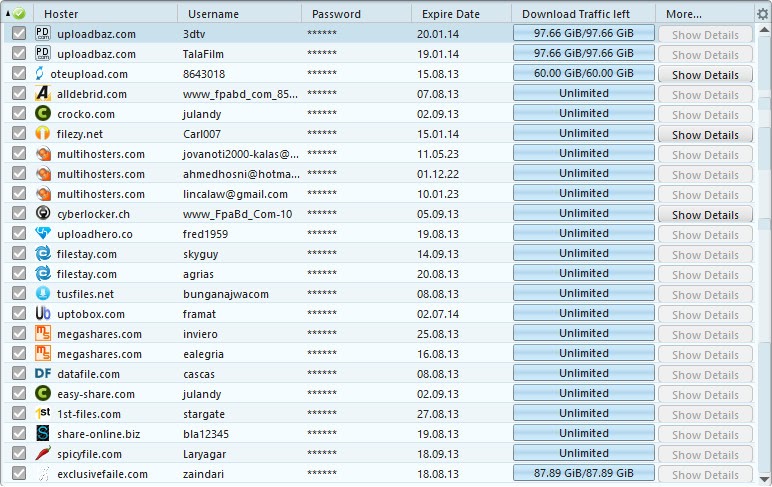
Click on image to enlarge
If U don't Have Jdownloader2.. Installed.. Then use Our Pre-Installed Jdownloader2 or Fresh Jdownloader 2.
How To Use This Premium database ?
Copy This file " org.jdownloader.settings.AccountSettings.accounts.ejs " To your Installed jdownloader2 Directory In A Folder named " cfg " and replace the file.
Posted in premium accounts free
Posted by abhinav
with No comments
AVG PC TuneUp 2014 14.0.1001.147 Multilingual + Crack Free Download Software
Download AVG PC TuneUp 2014 14.0.1001.147 Multilingual + Crack - Full Version Software
AVG PC TuneUp 2014 14.0.1001.147 Multilingual + Crack
SIZE: 76 MB
AVG PC TuneUp 2014 14.0.1001.147 Multilingual + Crack
SIZE: 76 MB
DOWNLOAD LINKS:
Posted in FULL VERSION SOFTWARES
Posted by abhinav
with No comments
Internet Download Manager 6.17.8 Final Free Download Software
Download Internet Download Manager 6.17.8 Final Free Software - Full Version
Internet Download Manager 6.17.8 Final
SIZE: 4 Mb
Changes in 6.17 Build 8:
- Resolved problems with downloading videos from several sites
Internet Download Manager 6.17.8 Final
SIZE: 4 Mb
Changes in 6.17 Build 8:
- Resolved problems with downloading videos from several sites
DOWNLOAD LINKS:
Posted in FULL VERSION SOFTWARES
Posted by abhinav
with No comments
In this one:
Unmodified Windows 8.1 Core/Pro x86 (32 Bit) & x64 (64-bit)
Note: Use Pro Retail Key to activate by phone
MICROSOFT.WINDOWS.8.1.RTM.X86.ENGLISH.DVD-WZT
RELEASE DATE: 08/21/2013
BUILD: 6.3.9600.16384.WINBLUE_RTM.130821-1623
FILE: Windows_8.1_EN-US_x86.ISO
SIZE: 2,915,131,392 byte
SHA-1: 802CFCD3A411D99C097EA7E747F0B6697F9BDAC4
MD5: 7DD36FEA0D004ACFEDBDB3A5521EF5FF
MICROSOFT.WINDOWS.8.1.RTM.X64.ENGLISH.DVD-WZT
RELEASE DATE: 08/21/2013
BUILD: 6.3.9600.16384.WINBLUE_RTM.130821-1623
FILE: Windows_8.1_EN-US_x64.ISO
SIZE: 3,899,295,744 byte
SHA-1: BC2F7FF5C91C9F0F8676E39E703085C65072139B
MD5: F104B78019E86E74B149AE5E510F7BE9
System Requirements:
Processor: 1 gigahertz (GHz) or faster with support for PAE, NX, and SSE2
RAM: 1 gigabyte (GB) (32-bit) or 2 GB (64-bit)
Hard disk space: 16 GB (32-bit) or 20 GB (64-bit)
Graphics card: Microsoft DirectX 9 graphics device with WDDM driver
Instructions for Activate by phone - BEST METHOD :
MICROSOFT.WINDOWS.8.1.RTM.X86.ENGLISH.DVD-WZT
CLICK HERE TO DOWNLOAD
Posted in FULL VERSION SOFTWARES
Posted by abhinav
with No comments
Avast Pro Antivirus & Internet Security 2013 v8.0.1497 With Lic and key | 154.78 Mb
Key technologies:
=================================================
Anti-Malware Test Labs tested 16 antiviruses and avast! received the highest honor, the Platinum
Performance Award. Accelerate your PC with avast!
Download Link
CLICK HERE TO DOWNLOAD
Posted in FULL VERSION SOFTWARES
Posted by abhinav
with No comments
AVG Internet Security 2013 13.0 Build 3408 Multilingual (x86/x64)

AVG Internet Security - a software package for comprehensive protection for your computer. Includes Anti-Virus, Anti-Spyware, Anti-Spam, Firewall. This software package includes all the tools to protect your PC from dangerous objects. AVG Internet Security blocks the penetration of viruses, trojans, worms, spyware, etc. The package also protects against theft of personal information, and a module to deal with rootkits helps get rid of malicious processes, masking the virus. Protect your PC is functioning perfectly, and while working in the network is constantly checked both the boot and the messages that come through the Internet pagers. Also scanned the websites you visit, and if they pose a threat (a phishing or viruses), then access is blocked. There are anti-spam module, which will prevent receiving unwanted advertising mail, and firewall successfully protect against network attacks.
All the products included in the AVG Internet Security, you can customize to your liking, and, it is done in one window and virtually no problems.
The main components of AVG Internet Security:
• Anti-Virus (Kaspersky)
Antivirus performs detection of viruses, worms and Trojans, as well as executable files and libraries in DLL, which can be potentially unwanted within the system. Anti-Virus also has an internal virus database.
• Anti-Spyware (antispyware)
Anti-Spyware protects your computer from all types of malware such as spyware that collects data from the computer, and advertising programs.
• Anti-Rootkit (Antirukit)
Anti-Rootkit scans for dangerous rootkits hidden in applications, disks, or the DLL. A rootkit is a package of malware that allows an attacker to gain access to the level of administration or to the entire network.
• Firewall (firewall)
Firewall defines rules to protect your computer from external attacks, mainly from the Internet, and managed (allow / restrict) connections on each network port. If the Firewall detects intrusion attempts, immediately blocks its components and does not allow an attacker to gain access to the computer.
• Anti-Spam (Spam)
Anti-Spam checks all incoming email. mail and notes unwanted messages as spam. The component uses several methods of analysis, ensuring the highest possible level of protection.
• LinkScanner (scanner links)
Includes LinkScanner Active Surf-Shield and Search-Shield. Active Surf-Shield prevents accidental contamination from unwanted automatic downloads and other exploits, but also checks the security of visited web pages. Search-Shield works with search services, Google, Yahoo, Bing and others to provide opinions on the safety of all search results in real time.
• E-mail Scanner (Scanner e-mail)
E-mail Scanner checks incoming and outgoing email messages. mail using plug-ins designed for the most ubiquitous e-mail clients. When a virus is detected moving in the repository of viruses.
• Identity Protection
Identity Protection provides continuous protection of digital data from new and unknown threats. Identity Protection adds signatures based on the protection of AVG Internet Security by tracking the behavior of programs on your computer and automatic locking action, which can lead to identity theft and do not require renewal.
• Web Shield
Web Shield protects your computer from accidentally downloaded an infected file or infected files, obtained by instant messaging.
• Resident Shield
Resident Shield scans files when they are copied, opened or saved. When a threat is detected prevents its activation. Also component provides important protection for the system areas of your computer.
• System Tools
System Tools advanced settings for advanced users - contain information about processes, network connections, automatically starting applications, Internet Explorer extensions and Layered service on the computer.
AVG 2013 is even faster, easier to use, and protects like never before:
• Significant progress in speeding up scan - faster by 50%
• There are several new options to define exceptions for scanning files.
• Added "cloud" scanning technology, verification of running applications (whitelisting), and anti-phishing protection.
• ID protection has been fully integrated into the product.
• Completely redesigned firewall, lists of "trust" technology protection of personal data.
• Advanced game mode.
• Improved monitoring and reporting of errors during the upgrade.
• Update the user interface, improved navigation.
• Ability to assign sounds to certain events (the scanning began, the threat found, etc.).
• Fast installation on your PC.
• Other internal improvements.
AVG Anti-Virus engine has received numerous awards for its excellent detection of malicious code. AVG certified by independent certification companies such as: VB100%, ICSA, West Coast Labs, Checkmark and other AVG products protect more than 80 million PC users around the world.
AVG scans in real time:
• All files including documents, photos, music and applications
• E-mails (all major email programs)
• Instant messaging and P2P communications
• Files and online transactions such as shopping and banking
• Search results and any other web-links
AVG Internet Security 2013 13.0 Build 3408 Multilingual + Keys
(x86) :147.39 MB
AVG Internet Security - a software package for comprehensive protection for your computer. Includes Anti-Virus, Anti-Spyware, Anti-Spam, Firewall. This software package includes all the tools to protect your PC from dangerous objects. AVG Internet Security blocks the penetration of viruses, trojans, worms, spyware, etc. The package also protects against theft of personal information, and a module to deal with rootkits helps get rid of malicious processes, masking the virus. Protect your PC is functioning perfectly, and while working in the network is constantly checked both the boot and the messages that come through the Internet pagers. Also scanned the websites you visit, and if they pose a threat (a phishing or viruses), then access is blocked. There are anti-spam module, which will prevent receiving unwanted advertising mail, and firewall successfully protect against network attacks.
All the products included in the AVG Internet Security, you can customize to your liking, and, it is done in one window and virtually no problems.
The main components of AVG Internet Security:
• Anti-Virus (Kaspersky)
Antivirus performs detection of viruses, worms and Trojans, as well as executable files and libraries in DLL, which can be potentially unwanted within the system. Anti-Virus also has an internal virus database.
• Anti-Spyware (antispyware)
Anti-Spyware protects your computer from all types of malware such as spyware that collects data from the computer, and advertising programs.
• Anti-Rootkit (Antirukit)
Anti-Rootkit scans for dangerous rootkits hidden in applications, disks, or the DLL. A rootkit is a package of malware that allows an attacker to gain access to the level of administration or to the entire network.
• Firewall (firewall)
Firewall defines rules to protect your computer from external attacks, mainly from the Internet, and managed (allow / restrict) connections on each network port. If the Firewall detects intrusion attempts, immediately blocks its components and does not allow an attacker to gain access to the computer.
• Anti-Spam (Spam)
Anti-Spam checks all incoming email. mail and notes unwanted messages as spam. The component uses several methods of analysis, ensuring the highest possible level of protection.
• LinkScanner (scanner links)
Includes LinkScanner Active Surf-Shield and Search-Shield. Active Surf-Shield prevents accidental contamination from unwanted automatic downloads and other exploits, but also checks the security of visited web pages. Search-Shield works with search services, Google, Yahoo, Bing and others to provide opinions on the safety of all search results in real time.
• E-mail Scanner (Scanner e-mail)
E-mail Scanner checks incoming and outgoing email messages. mail using plug-ins designed for the most ubiquitous e-mail clients. When a virus is detected moving in the repository of viruses.
• Identity Protection
Identity Protection provides continuous protection of digital data from new and unknown threats. Identity Protection adds signatures based on the protection of AVG Internet Security by tracking the behavior of programs on your computer and automatic locking action, which can lead to identity theft and do not require renewal.
• Web Shield
Web Shield protects your computer from accidentally downloaded an infected file or infected files, obtained by instant messaging.
• Resident Shield
Resident Shield scans files when they are copied, opened or saved. When a threat is detected prevents its activation. Also component provides important protection for the system areas of your computer.
• System Tools
System Tools advanced settings for advanced users - contain information about processes, network connections, automatically starting applications, Internet Explorer extensions and Layered service on the computer.
AVG 2013 is even faster, easier to use, and protects like never before:
• Significant progress in speeding up scan - faster by 50%
• There are several new options to define exceptions for scanning files.
• Added "cloud" scanning technology, verification of running applications (whitelisting), and anti-phishing protection.
• ID protection has been fully integrated into the product.
• Completely redesigned firewall, lists of "trust" technology protection of personal data.
• Advanced game mode.
• Improved monitoring and reporting of errors during the upgrade.
• Update the user interface, improved navigation.
• Ability to assign sounds to certain events (the scanning began, the threat found, etc.).
• Fast installation on your PC.
• Other internal improvements.
AVG Anti-Virus engine has received numerous awards for its excellent detection of malicious code. AVG certified by independent certification companies such as: VB100%, ICSA, West Coast Labs, Checkmark and other AVG products protect more than 80 million PC users around the world.
AVG scans in real time:
• All files including documents, photos, music and applications
• E-mails (all major email programs)
• Instant messaging and P2P communications
• Files and online transactions such as shopping and banking
• Search results and any other web-links
AVG Internet Security 2013 13.0 Build 3408 Multilingual + Keys
(x86) :147.39 MB
Posted in FULL VERSION SOFTWARES
Posted by abhinav
with No comments
Ashampoo Anti-Virus 1.0.2 Multilanguage

You don't have to sacrifice speed and comfort over security when you protect your data with Ashampoo Anti-Virus 2014. With powerful automated real-time protection and frequent updates, Ashampoo Anti-Virus 2014 offers reliable protection against all common Internet security threats, known and unknown. And it does so in a very discrete and unobtrusive manner without restricting your freedom of use.
Security Components
• Real-time protection: Neutralizes attacks as they happen
• Behavior Blocker: Monitors application behavior and prevents even not yet classified threats such as zero-day exploits
• On-Access Guard: Neutralizes infection attempts during file operations.
• Multi-Engine Scanner: Combines two scan engines for maximum accuracy
• Customizable whitelist to exclude files from scan
• Web protection: Prevents access to malicious websites
• Game mode: Handles all security issues automatically to ensure uninterrupted gameplay
• Self-protection: Vital program parts are encrypted to prevent the circumvention of security measures
User Interface
• Intuitive overview page with quick access to all program areas
• Logically arranged tabs
• Flat widget hierarchy without complex nested dialogs
System Utilities
• File Wiper: Protect your privacy and permanently erase files and folders to render them unrecoverable for file restoration tools. It is also possible, to overwrite empty hard disk space to prevent restoration of already deleted files.
• Internet Cleaner: Remove your Internet traces and delete temporary Internet files, clear your browser cache and erase your browsing history.
• Hostfile Checker: Scans your Windows hostfile for unwanted DNS redirects
• ADS Scanner: Scan NTFS drives for invisible data streams and remove them
• StartUp Tuner: Improve the startup time of your PC and disable unnecessary Autostart entries.
• LSP Viewer: Manage Winsock-Layers and network activity
Ashampoo Anti-Virus 1.0.2 Multilingual + Key : 198.62 MB
You don't have to sacrifice speed and comfort over security when you protect your data with Ashampoo Anti-Virus 2014. With powerful automated real-time protection and frequent updates, Ashampoo Anti-Virus 2014 offers reliable protection against all common Internet security threats, known and unknown. And it does so in a very discrete and unobtrusive manner without restricting your freedom of use.
Security Components
• Real-time protection: Neutralizes attacks as they happen
• Behavior Blocker: Monitors application behavior and prevents even not yet classified threats such as zero-day exploits
• On-Access Guard: Neutralizes infection attempts during file operations.
• Multi-Engine Scanner: Combines two scan engines for maximum accuracy
• Customizable whitelist to exclude files from scan
• Web protection: Prevents access to malicious websites
• Game mode: Handles all security issues automatically to ensure uninterrupted gameplay
• Self-protection: Vital program parts are encrypted to prevent the circumvention of security measures
User Interface
• Intuitive overview page with quick access to all program areas
• Logically arranged tabs
• Flat widget hierarchy without complex nested dialogs
System Utilities
• File Wiper: Protect your privacy and permanently erase files and folders to render them unrecoverable for file restoration tools. It is also possible, to overwrite empty hard disk space to prevent restoration of already deleted files.
• Internet Cleaner: Remove your Internet traces and delete temporary Internet files, clear your browser cache and erase your browsing history.
• Hostfile Checker: Scans your Windows hostfile for unwanted DNS redirects
• ADS Scanner: Scan NTFS drives for invisible data streams and remove them
• StartUp Tuner: Improve the startup time of your PC and disable unnecessary Autostart entries.
• LSP Viewer: Manage Winsock-Layers and network activity
Ashampoo Anti-Virus 1.0.2 Multilingual + Key : 198.62 MB
Download:
CLICK HERE TO DOWNLOAD
Download:
Posted in FULL VERSION SOFTWARES
Posted by abhinav
with No comments
Folder Guard Professional 9.1.0.1725 (x86/x64)

Folder Guard® is a powerful computer security software that you can use to control access to files, folders, and other Windows resources, such as Control Panel, Start Menu, and so on. You can use Folder Guard to lock your personal files and folders with passwords, to stop other users from peeking into your records. You can even completely hide your private folders from virtually all applications, and such folders would remain invisible until you enter a valid password. You can also protect sensitive system files from modification or destruction, disable access to the removable drives, restrict access to Control Panel, and more.
What you can do with Folder Guard:
• Hide folders from prying eyes
• Hide files without encrypting them
• Lock files and folders with passwords
• Use Quick Start Wizard of Folder Guard
• Restrict access to Control Panel and other resources
• Set up user-specific restrictions
• Prevent users from installing unauthorized programs
• Prevent users from running programs from the removable disks
• Restrict downloading programs from the Internet with Internet Explorer
• and more
Home Page -
Folder Guard® is a powerful computer security software that you can use to control access to files, folders, and other Windows resources, such as Control Panel, Start Menu, and so on. You can use Folder Guard to lock your personal files and folders with passwords, to stop other users from peeking into your records. You can even completely hide your private folders from virtually all applications, and such folders would remain invisible until you enter a valid password. You can also protect sensitive system files from modification or destruction, disable access to the removable drives, restrict access to Control Panel, and more.
What you can do with Folder Guard:
• Hide folders from prying eyes
• Hide files without encrypting them
• Lock files and folders with passwords
• Use Quick Start Wizard of Folder Guard
• Restrict access to Control Panel and other resources
• Set up user-specific restrictions
• Prevent users from installing unauthorized programs
• Prevent users from running programs from the removable disks
• Restrict downloading programs from the Internet with Internet Explorer
• and more
Home Page -
Download:
Folder Guard Professional 9.1.0.1725 (x86/x64) + Crack&Reg : 6.75 MB
Download:
CLICK HERE TO DOWNLOAD
Posted in FULL VERSION SOFTWARES
Posted by abhinav
with No comments
Hetman Partition Recovery v.2.1 (Portable) || Rar Archive : 16.42 MB
Hetman Partition Recovery offers the ability to perform the complete recovery of your files, folders and entire hard drives. The hard drive recovery software offers numerous tools to successfully solve the many typical issues occurring to your hard drive and your files. The tool does everything from recovering deleted files from healthy disks to repairing inaccessible hard drives and disks that were formatted, repartitioned, corrupted or otherwise damaged.
Features
# Undeletes files of any type, recovers documents, compressed archives and digital photo albums, audio and video files;
# Safe operation: read-only access to affected volumes; can back up a copy of the entire partition into a file and recover information from the backup copy for even greater safety;
# Recovers information from cleared Recycle Bin, undeletes files deleted with “Shift”+”Del”;
# Recovers data from digital cameras, mobile phones, portable MP3 players and other devices you can connect to a PC with a USB cable;
# Recovers information from formatted, repartitioned, corrupted and inaccessible disks preserving the original folder structure;
# Recovers data after Quick Format (all versions of Windows) and Full Format (in all versions of Windows before Vista);
# Recovered information can be saved onto another disk or partition, stored on a CD/DVD or uploaded to an FTP server;
# Perfect usability with step-by-step wizards, Explorer-like user interface complete with searching and filtering;
# Instantly previews recoverable files;
# Supports all versions of FAT and NTFS including VFAT, FAT16, FAT32, NTFS3, 4, 5, and NTFS6 including alternative data stream recovery;
# Recovers files stored on compressed and encrypted NTFS volumes;
# Unformats formatted partitions;
# Restores original volumes on repartitioned hard drives;
# Repairs corrupted file systems, partition tables, master boot records (MBR) and other system information;
# Scans the entire hard drive for recoverable information;
# Supports built-in and external hard disks, USB flash drives and all types of memory cards including SD, microSD, SDHC, SDXC, CompactFlash, SONY MemoryStick etc.
OS Compatibility : Windows XP/Vista/7
Software Homepage :
Download:
http://hetmanrecovery.com/hard_drive_recovery/software.htm
DOWNLOAD LINKS
Download:
http://www.filefactory.com/file/199qo9odqe5l
Download:
http://uploaded.net/file/p5zj5sev
Posted in FULL VERSION SOFTWARES
Posted by abhinav
with No comments
PictureCode Photo Ninja 1.2.0 Final (x86-x64) Portable
Size: 32 MB
Photo Ninja is a professional-grade RAW converter that delivers exceptional detail, outstanding image quality, and a distinctive, natural look. If you think this is "just another RAW converter", you're in for a surprise. Photo Ninja is truly special, with unique capabilities for improving and optimizing your digital images. Click on the items below to learn more about this powerful tool, and read why serious photographers are adopting it into their workflows.
Adaptive lighting
Photo Ninjas intelligent illumination control can lighten shadows, overcome backlighting, and tame excessive contrast, with a natural, artifact-free result.
Detail enhancement
Our one-of-a-kind local contrast adjustment makes detail "pop" without halo artifacts. It also works in reverse for a nice smoothing effect.
Highlight recovery
World-class technology can salvage many overexposed images, with convincing recovery of blown-out highlight regions.
Noise Ninja 3.0
The gold standard for noise reduction lives on in Photo Ninja. Noise Ninja 3.0 is our best noise reduction technology yet.
Color enhancement
Improve skin tones, enhance foliage, deepen the sky, and create your own color "looks" with hue-selective color enhancements.
Black and white processing
Create monochrome and split-tone images quickly and easily, with flexible control over tonal interpretation.
Chromatic aberration correction
Automatically analyze and remove complex lateral chromatic aberration prior to demosaicing, with outstanding results.
Color correction
Balance neutrals in a single click. Achieve consistent color with on-location lighting profiles.
Distortion correction
Fix keystoning and correct complex lens distortion.
Advanced demosaicing
For cameras with weak antialiasing filters, Photo Ninja can reduce maze artifacts and moire patterns.
Point-and-go browser
Navigate through your image collection quickly and easily with Photo Ninja's streamlined, integrated browser.
CLICK HERE
Posted in FULL VERSION SOFTWARES
Posted by abhinav
with No comments
Fable III (2013)
Genre: Action RPG, sandbox, life simulation
Publisher: Microsoft Game Studios | Developer: Lionhead Studios | ESRB: M
Size: 7.55 GB
It's a Revolution! Fable III is the next blockbuster installment in the
highly praised Fable franchise. Five decades have passed since Fable
II, and Albion has matured into an industrial revolution. However, the
fate of the kingdom is at peril. Lead a revolution to take control of
Albion, fight alongside your people, and experience love and loss while
defending the kingdom against a looming threat. Your choices as ruler
will lead to consequences felt across the entire land. Who will you
become? A rebel without a cause, the tyrant you rebelled against, or
the greatest ruler to ever live?
Features
Exciting PC features: Built from the ground up for the PC gamer.
Experience the "hardcore mode" option for greater difficulty, enjoy
additional in-game content, and even play Fable 3 in stunning 3D,
thanks to NVIDIA technology!
Be the hero and forge your own destiny: Storytelling comes to life as
"Fable III" puts you and your hero in the center of an epic journey
that traces your rise from revolutionary to ruler.
Where blockbuster action meets adventure: Your journey spans from the
streets of a thriving and industrialized Albion to the surrounding
battlefields.
Choice and consequence: A core tenet of the Fable franchise, players
are presented with infinite choices and consequences that impact the
world.
Minimum System Requirements
OPERATING SYSTEM: XP SP3, Vista, Windows 7
CPU: IIntel Core 2 Duo 2GHz or AMD Athlon X2 4000+
RAM: 2GB system memory
GRAPHICS: 256 MB Graphics Memory
SOUND: Direct X 9.0c compatible sound card and drivers
HARD DRIVE: 12 GB Free Space
Recommended System Requirements
OPERATING SYSTEM: XP SP3, Vista, Windows 7
CPU: Core to Duo 2.9 GHz
RAM: 4 GB system memory
GRAPHICS: 512 MB Graphics Memory
(nVidia GeForce 9800 GTX or ATI HD4800)
SOUND: Direct X 9.0c compatible sound card and drivers
HARD DRIVE: 12 GB Free Space
Supported video Cards:
Minimum: NVidia 7600GT or ATI HD 2600 Pro
Recommended: Nvidia 260GTX 896MB or ATI 5770 1GB or higher
INSTALL NOTES
1. Unpack the release
2. Mount or burn image
3. Install using serial: 11111-11111-11111-11111-11111
4. Run setup.exe from the UPDATE folder on the DVD to update game
5. Copy all files from the SKIDROW folder to the game installation
6. Play the game
7. Support the companies, which software you actually enjoy!
| Click this bar to view the full image. |
Posted in Ripped games
Subscribe to:
Comments (Atom)












